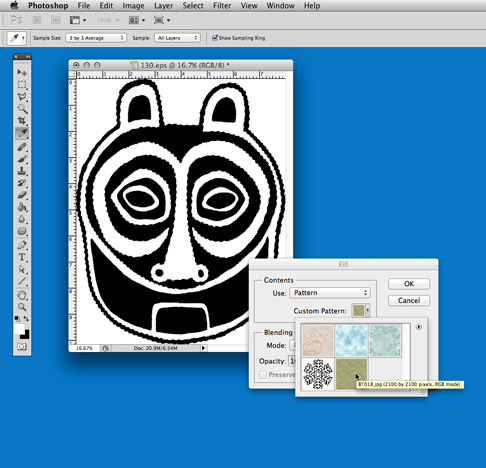Design Tools divides up into two different types of collections: Photoshop Brushes & Creative Tools, and Repeatable Backgrounds. These series were conceived as being useful to two distinct sets of users: Photoshop Brushes were geared more for crafters; Repeatable Backgrounds for graphic artists, 3-D artists and animators. What we've seen over the five years since we began publishing them is that they both seem to have a similar appeal to both groups.
In this post I'll talk about Photoshop Brushes, and touch on the other creative tools that you'll get in this kind of collection.
The idea is to let your creativity flow, and keep on flowing.
One of the big differences between making a composition in paint or drawing, as opposed to digitally in a software program like Adobe Photoshop Elements, is flow. If you're painting with real paint you load up the brush and off you go. But typically, if you're making a composition with clip art in Photoshop you go: File>Open>Choose File>Copy>Paste into second document. Those commands will put your desired clip art picture into a larger composition (for example), then you start to manipulate it. If it's a simple image–great, no big deal. But with a complex composition where you're adding 10 clip art images this gets incredibly tedious! – I always found all those steps highly disruptive of my creative process. Then one day I was turned on to Photoshop Brushes by a Dover customer who had called our tech support line. For someone who has used Photoshop longer than anyone else I know, I have to admit that I was really mortified that I hadn't ever really played with brushes. The caller described how she would take one of our collections, convert every image into a brush and arrange the brushes that she wanted to use in her 'Brushes Palette'. She'd then create a new blank image and immediately begin composing a complex picture by using all of the clip art brushes with the paintbrush, pencil and eraser tools. I tried it, and loved it. You could do so much—so quickly.
After mastering the basics I started to get inventive. There's two ways to quickly expand the expressive qualities of the brushes: One is to use them on a document made from different
layers, each with a different effect applied to it. The simple illustration below shows the difference between a bush used normally (no effects), and a brush used on a
layer with 'drop-shadow'.
No effects on the layer
Drop Shadow applied to the layer.
Now that's a very simplistic demonstration, but imagine an image with 10 different layers, each with a different effect. You can jump from brush to brush, layer to layer. The results that you can get this way are amazing—and fast!
The other way to expand the expressive qualities of a brush is to use what Photoshop calls 'Brush Dynamics'. These are a series of controls that are accessed through the 'Brush Palette' in Photoshop. Using them you can alter the way that a brush behaves—to make it more tactile, and responsive to your hand. You can use these dynamics to multiply the number of images in a stroke, add multiple colors, rotations atc. The first illustration is one stroke of the deer brush used without dynamics. It produces a single, simple image.
The second illustration shows a single stroke with the same brush, but with several different dynamics applied: shape dynamics, scattering, color dynamics, and smoothing. You can render a whole herd of deer with a single stroke.
This type of brush dynamic can help create very painterly background effects when used with the set of 'paint stroke' brushes that comes with each collection.
Also included in each Photoshop Brush & Creative Tools collection are Photoshop Custom Shapes, which are vector based images that can be 'stamped' into compositions; and Photoshop Styles, which are complex effects that can easily be applied to Custom Shapes, to create immediate rich, nuanced qualities.